 Toyota Camry XV50 (2012–2017) Owners ManualMaintenance and care » Do-it-yourself maintenance » Wireless remote control/electronic key battery
Toyota Camry XV50 (2012–2017) Owners ManualMaintenance and care » Do-it-yourself maintenance » Wireless remote control/electronic key battery
Replacing the battery (vehicles with a smart key system)
Toyota Camry
XV50 (2012–2017) Owners Manual
Replacing the battery (vehicles with a smart key system)

Take out the mechanical key.

Remove the cover.
To prevent damage to the key, cover the tip of the screwdriver with a rag.
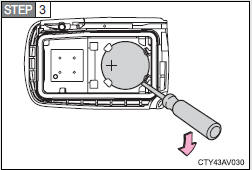
Remove the depleted battery using a small flathead screwdriver.
Insert a new battery with the “+” terminal facing up.
More about «Wireless remote control/electronic key battery»:
You will need the following items
Replacing the battery (vehicles without a smart key system)
Replacing the battery (vehicles with a smart key system)
Use a CR2016 (vehicles without a smart key system) or CR2032 (vehicles with a smart key system) lithium battery
If the key battery is depleted
Toyota Camry XV50 (2012–2017) Owners Manual / Maintenance and care / Do-it-yourself maintenance / Wireless remote control/electronic key battery / Replacing the battery (vehicles with a smart key system)
Toyota Camry XV50 (2012–2017) Owners Manual
Categories
© 2011-2025 Copyright www.tcamanual.com
